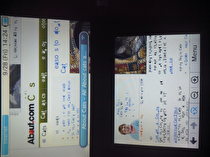Why my copy of FIFA 13 for the 3DS had no text, and what caused it.
Some of my fellow soccer fans out there who currently own a 3DS or 3DS XL might have been hyped recently about the release of FIFA 13. I was one of those people, until I finally received my copy in the mail.
Once I signed for the package, I immediately cracked that sucker open and popped the game in my XL expecting to partake in some good old isometric soccer goodness, but little did I know I would be greeted with a textless prompt, which should have been notifying me that this game saves automatically.
OK, no sweat, loading… loading… and boom, a menu screen with zero text on the buttons. At that moment it became official: my game was most certainly missing text in every menu or option I selected.
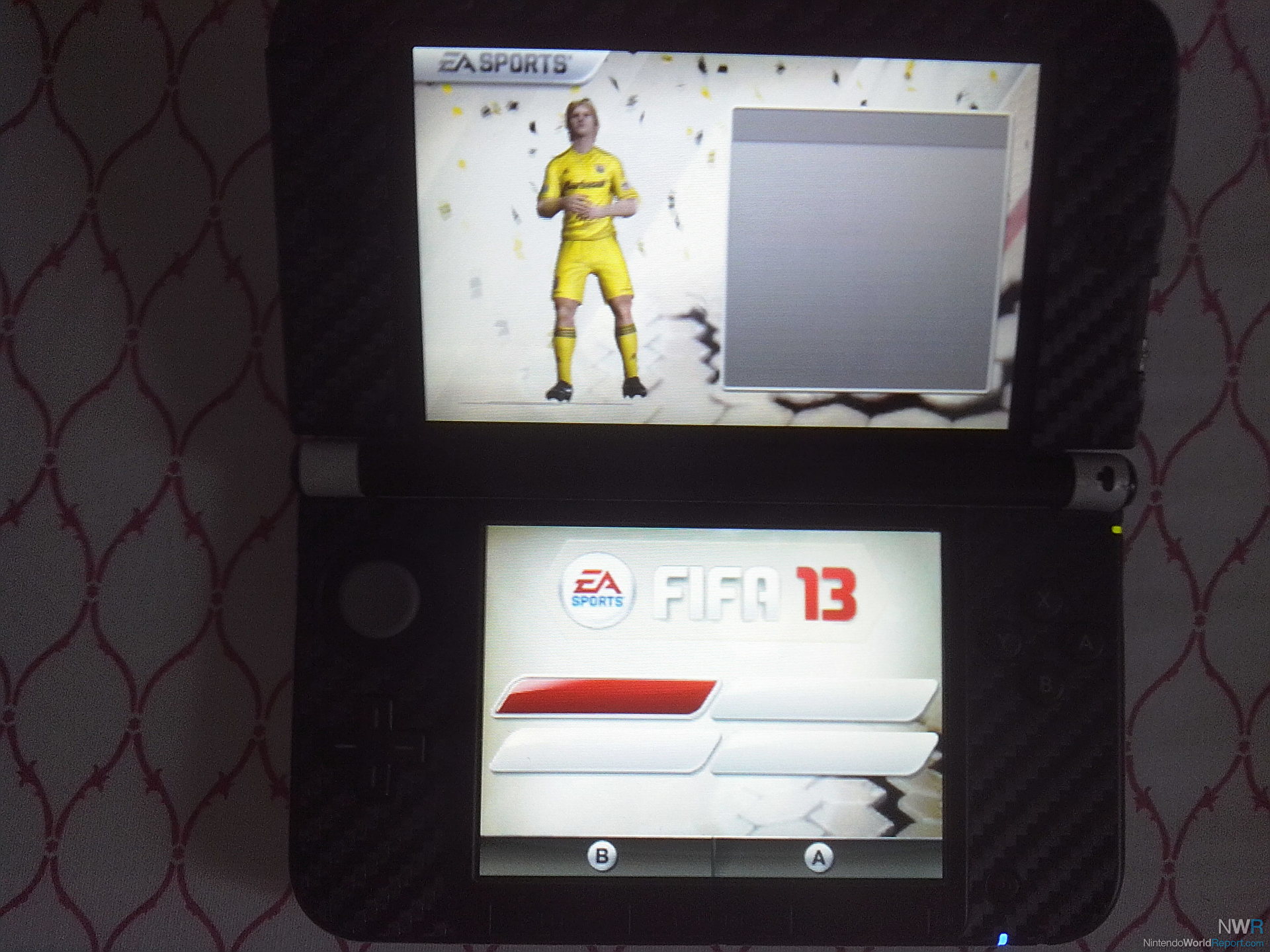
My first though was maybe I received a corrupted cart. So I quickly tried it on my other 3DS and of course all the text was there. Now I knew this was an issue with my XL. After browsing around the system for anything shady, I found the weirdest thing. Whenever I would load up the built-in web browser, I found the text was garbled on every site I visited. Something was wrong with the system's text. The fact that some 3DS games use system text (fonts) was a bit weird to me as it hadn't affected any of my other games and the issue hadn't even affected my StreetPass or other common system text.
Once I knew what was up, I phoned Nintendo and they more than graciously helped me out. They had me send in my system and the game along with it, and in less than eight days I received my system back. According to the repair sheet, they had to replace my "Main PCB" (motherboard), leading me to believe this was not just a simple software issue but maybe something that came stock with the system.
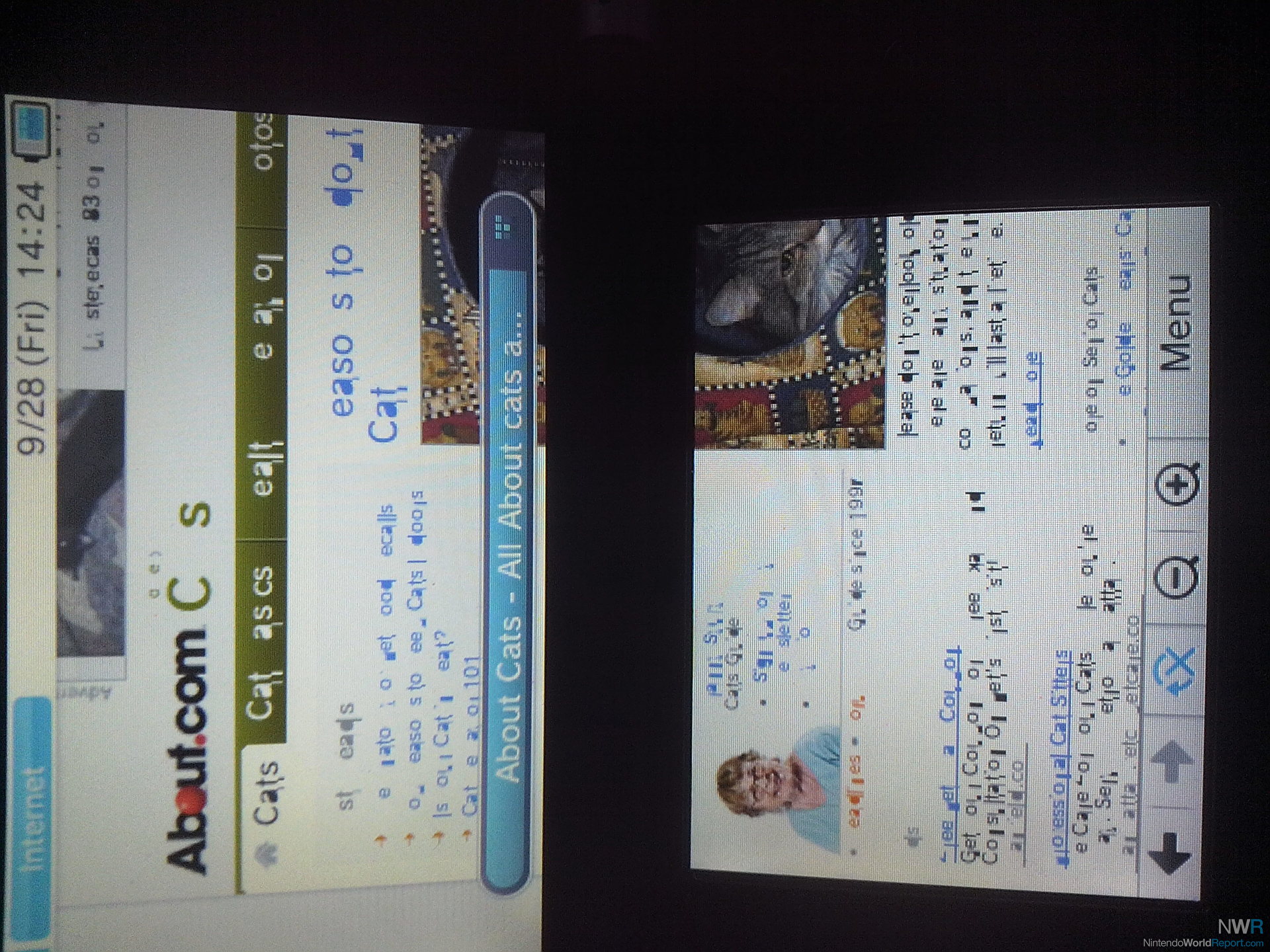
So if you load up a game and see missing text, don't be so quick to get rid of that game! And that’s the moral of the story, folks.