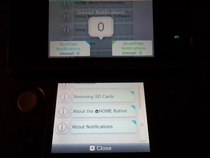Check your friends, read notifications, and write notes on the 3DS.
The 3DS has several applications that can be accessed when you're in a game after you press the Home button. Since none of them are too involved, I'll discuss them all here.
The Friends List is where you go to get your system's Friend Code, register friends, and check out what your friends are doing online. It's easy to use, and has a nice interface, letting you cycle through friends around in touch screen and D-pad-friendly way. You can set up what your favorite game is, and you can leave a short message that your friends see. You can also see what game your friends are playing. Currently, you can't join your friend online (and there is only one online game at launch, anyway), but Nintendo mentioned recently that that functionality might come later.
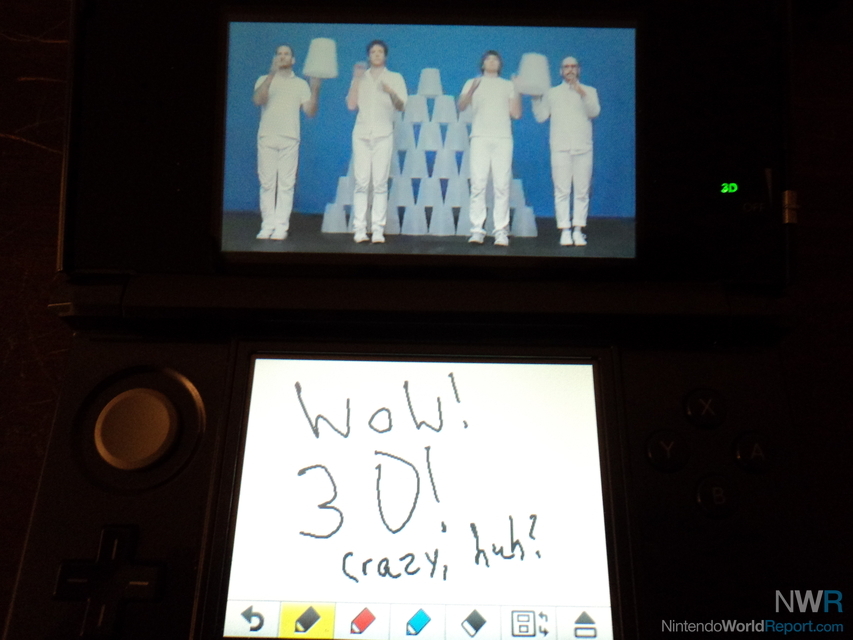
The Notes tab is very handy. You can open it up and jot down any notes you want to, whether it pertains to the real world or a video game. Even handier is the fact that it shows you the game/application you were in on the top screen, and you can flip among the top, bottom, and both screens from the game.
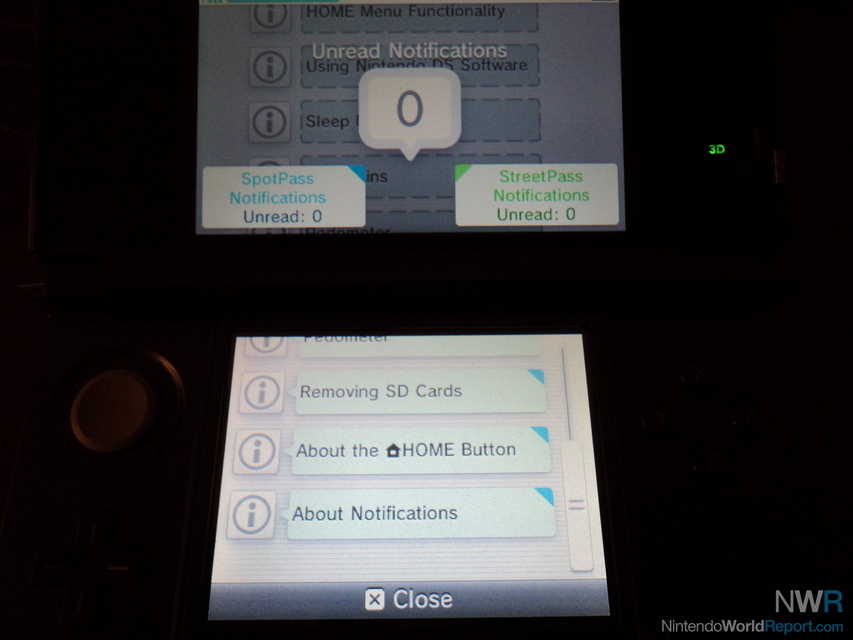
The Notifications section will let you know what happens to your system when it's in Sleep mode and is updated via StreetPass or SpotPass. When you start your system, it'll also let you know what every application is used for.
The last section on this top row of the main menu is the Internet Browser, which isn't actually working. You should be able to use it while in a game, though, which is cool.