The controller is one of the most important parts of any system. Nintendo's new controller is definitely shaping up to be different, though definately the most comfortable setup in some time.
How Many Controller Ports will GameCube Have?
As expected, the GameCube will feature four controller ports, much like the N64 did.
What does the Controller Look like??
The controller seems to resemble the N64 in some ways, though is also somewhat similar in design to Sony’s Dual-Shock controller. However, much of the GameCube controller is very much unique—and the present design is still being tweaked.

Who Designed the Controller?
It is known that Shigeru Miyamoto had a large part in designing the controller. This was revealed at the at the 1999 Game Developer Conference in March that he is working on designing the system’s controller.
"I'm the kind of person who starts with various different experiments and I just cannot say which game is going to be for a specific console," Miyamoto replied, when asked if he was making software for Dolphin. "Right now I'm busy working on the controller for the next-generation machine."
Miyamoto also helped design the N64’s controller, doing so with Mario 64 in mind. We can’t wait to see how the innovations he has added to the hardware will change the way we play games this time around.
When was the NGC controller "Officially" revealed?
At Spaceworld 2000, Baby!
How was the GameCube controller unveiled?
Appropriately enough, the controller’s designer, Shigeru Miyamoto was on hand to introduce the world to the GameCube’s controller. After the GameCube was revealed and the demo footage was shown to the fanatic crowd, Shigeru Miyamoto took the stage to demonstrate the NGC controller and how it is used.
A giant picture of the controller came up on the video screen where the demos had played as one of the ghosts from the Luigi’s Mansion demo floated nearby. As Miyamoto pressed each button on the controller, the controller on screen would reflect his input and the button would light up.
After demonstrating the controller in this way, an assistant took the controller and the “Mario 128” came on screen.
Has the Controller Design Been Finalized?
Although it was believed that the controller that was shown during Spaceworld 2000 was believed a finalized design, Miyamoto made a statement made during the show indicating that the design was just a mock-up. Shiggy made it pretty clear that the design might change including a possible addition or two.
Reports of late indicate that the design has indeed been in a constant state of flux since Spaceworld, having changed sometime within January 2001. According to an alleged account of a French programmer who was given a demo of GameCube states:
”In the past several weeks, in the past 10 days in fact, the programmer says that he knows the controller has been altered.”
Even after the playable games at E3 featured the controller from Spaceworld, according to sources, there are still things that are being fiddled with for the final design.
What is Currently Known About the Controller?
Aside from what Miyamoto might specifically add or change, almost everything is known about the GameCube’s controller. When showing off the controller at Space World, Miyamoto declared that the controller had been designer to be comfortable for people—no matter what the size of their hand might be.
Indeed come E3, this was repeated by excited fans and game developers alike. One of PGC's Staffers, Andres Rojas asked random people of all shapes and sizes about what they thought of the controller's comfort. Most repsonded that it was incredibly well made, and one of the most comfortable controllers they had held.
Will the Controller have slots for Memory Cards & other Plug-in Devices (Rumble Paks, etc)?
Unlike the N64 controller, memory cards will not plug into the NGC controller—instead, they plug into one of two memory card slots on the system itself. Other devices, such as Rumble Paks or GB Transfer Paks will also be unnecessary, as their functions will be implemented into the system in other ways. There have been rumors that the NGC will include a plug-in for microphone and headphone jacks. While the near-final controller was made public at E3, we don't know what Nintendo might spring upon us.
Does this Mean the Controller Will Have Built-in Vibration?
Yes. Instead of using a plug-in Rumble Pak for N64 for force- feedback, Nintendo is building vibration into the GameCube’s controllers.
How Many Buttons does the Controller Have? What are They?
The “current” design NGC Controller has 8 buttons, two analog control sticks and a D-Pad. Here’s a run down of the buttons:
“A” Big Button
Without a doubt, the “A” button is the biggest button of all on the GameCube controller. Before you question the enlarged importance of this one button, realize that Miyamoto once claimed he’d like to make a game that used only one button—and remember he executed this concept somewhat in Zelda: Oot.
Second-Party developers have stated that the “A” button is in fact incredibly comfortable and very close to the other surrounding buttons on the controller. Again, first-hand impressions from our staff confirm this fact. Think of the “A” button as your future perpetual thumb rest.

“B” is no longer a “Bean Button” – but X & Y remain thus!?
The “B” button is to the immediate left of “A” and much smaller than its neighbor. While the B button has been changed to a slightly smaller circle-shaped button, the X and Y buttons remain in the shape of kidney beans and surround A. The “Y” button is right above “A” while the “X” button is immediately to the right of “A.” The design has been likened to a baseball diamond, with “A” serving as home plate. The ease of moving from button to button is indeed seamless, making it possible to push button combinations as frantic as the Contra code at record speed if need be.
“Z Trigger”

The Z trigger from the N64 controller returns, though purportedly was a last minute addition to the controller. Although Nintendo displayed the controller at Spaceworld 2000 with the button, it's obvious that it is almost an afterthought. The only real complaint many had at E3 was that the Z-Button wasn't that comfortable to push. As it is, your index fingers wish to naturally rest upon the L and R triggers. This leaves the Z-button in a bit of a fix. The button is expected to make it to the final design, as many developers requested Nintendo include it.
The picture above shows its placement as shown at Spaceworld 2000 and E3 2001. Here, instead of being underneath the controller as with on the N64 (and later emulated by Sega on Dreamcast), the Z trigger was positioned above the “R” shoulder button. While Nintendo ditched this plan, it would have worked out that pressing Z in this location would be ore similar to a gun trigger than the N64’s Z button was.
R & L Shoulder Buttons -- Analog and Digital Click Action

Like the SNES and N64 controllers, the NGC controller will feature the “L” & “R” shoulder buttons. Unlike all other classic Nintendo buttons, the “L” and “R” actually stand for something: “Left” and “Right,” pertaining to their respective location on the controller. The same applies here, though the “L” and “R” buttons are much lower than ever before they are not actual triggers as once suspected. Through this design, the buttons are conveniently be right at your fingertips though.
The mysterious "controller secret" that many have heard are actually part of the trigger's setup. While they are designed to be used as analog triggers, if you press the button farther, you can hear an audible "click". This "click-action" makes the L and R buttons act like digital should buttons. While it may not seem to be a big deal, many games shown at E3 use this feature well. One idea that has been mentioned is that if you use the either trigger for a bow and arrow in Zelda you can slowly draw back the string and once you're sure you want to shoot your arrow you "click" the button and release. Say a monster runs behind a rock, or you decide to not use your arrow, just release the button before the "click" and you don't waste the arrow! It will be interesting to see what ideas developers come up for this handy addition.
Start / Pause Button

Not just the “Start” button anymore, Nintendo acknowledge this al- essential button’s secondary pause purpose, which could be a reason this button is red. The Start/Pause button is located right in the center of the controller, right where you need it. Just above, is the “Nintendo GAMECUBE” logo, which will be sure to help you remember what the name of system is playing as it sends you into comas of joy, time and again.
Does this Mean the Controller Will Have Built-in Vibration?
Yes. Instead of using a plug-in Rumble Pak for N64 for force- feedback, Nintendo is building vibration into the GameCube’s controllers.
Two Analog Sticks (& a D-Pad too!)

Following in the footsteps the Sony Dual-Shock Analog controller, GameCube controller will have two analog sticks, the first at the far left, the second either located on the inner-right curve of the controller, or slightly above it. The placement of the sticks is not symmetric but it obvious that this design sacrifices aesthetics for comfort. The primary analog stick would be used for movement, the second analog stick apparently would be used to replace the 4 yellow “camera buttons” on the N64 controller. IGNCube “believe(d) the camera stick could even be function as a push-in button that would enable gamers to lock their desired camera angle at any point in a game.”
This would be a fantastic solution to the meek and often unworkable C-buttons of N64, though whether or not it will be called the “camera stick” remains to be seen.
Will the “Camera Stick” be used for anything besides Camera Angles?
Even though a primary usage for the NGC cotroller’s second analog stick seems to be adjustment of camera angles in 3D titles, this is just one of many possible functions. How the analog stick, or any button for that matter, is used is completely at the discretion of each individual game maker.
Another possible use for the second analog stick would be to have it control movement in First Person Shooter games, making it similar to playing GoldenEye or Perfect Dark with two controllers, or FPS games that use the Dual Shock controller on Sony systems.
Analog Buttons?
Nintendo sources have suggested that the controller will expand upon the N64 analog stick with analog buttons, which would respond accordingly to the amount of pressure applied to them. IGN has learned that not only are the L and R triggers analog, but that the A and B buttons supposedly are too.
Take a look at a close-up of the buttons, you can see that there seems to be a "ridge" of raised plastic. Might this be in place to help people "adjust" how much pressure is being places on the button? If this is the case it would be a small, yet, highly appreciable innovation.
However it must be noted that at E3 2001, neither the A nor B button seemed to have any analog functionality, they were both definately digital buttons.
Two Prongs, not Three
One of the biggest changes from the N64 controller is that the NGC Controller will have two prongs instead of three. While the N64 controller was a revolution in comfort, problems holding it correctly were evidently widespread. Several N64-newbies have handled it like a two prong controller, which is a pretty uncomfortable way to play! The N64 controller could be held / used 2-3 different ways depending on how you held it, though the NGC controller seems to pull a similar amount of functionality down to a comfortable two pronged grip design.
Yes Virginia, there IS a D-Pad.
For awhile we were left wondering if we were witnessing the end of an era as rumors crept out that the new Nintendo system controller would not feature a D-Pad.
Dating back to the original NES, the “plus” shaped D-pad (short for directional pad) is generally preferable to analog control for menus and most fighting and puzzles games. The rumor of the D-Pad being excluded from the controller’s design hit like a slap in the face. However, fears were short lived as news quickly surfaced that the D-Pad had returned to the controllers’ design. Since then, it has been revealed that there were earlier models that did not include a D-Pad.
IGN’s Controller Mock-Ups
Seeking to solve the mystery of Nintendo’s new controller design, the beloved Nintendo crime-fighting duo, Matt & Peer created controller mock-ups. Check out said article here for the full skinny on controllers & more.
After you read that, check out various responses from the PGC crew here.


Transition Stage
Although this design was not revealed to the public until after the GameCube controller was shown at Space World… During the November 2000 Comdex show held in Las Vegas, ATI’s booth had a Nintendo GameCube display with a very odd looking version of the NGC controller.


We were a bit confused, until a representative at ATI told PlanetN2000 that the display unit at Comdex is only a mock-up unit. We then consulted our sources at Nintendo of America who confirmed: "That's an early version. The one from Spaceworld is the current design." At least we now know where the “No D-Pad” rumors were coming from way back when... The extended grips are kind of cool looking & are long and extended, designed with the smaller hand size of the average Japanese citizen, compared to other parts of the world such as the U.S. Although it is unknown if the NGC's standard control will adopt any aspects of this older design, the Wavebird controller looks similar, though does have a D-Pad.

GBA as a GameCube Controller

An interactive connection between the NGC and the Game Boy Advance is a frequently touted aspects of Nintendo’s GameCube system. The two systems will work together in a variety of ways, data sharing being the least of which. It’s been confirmed that the GBA can be used as a GameCube controller itself. For more simple games, (like puzzle games) the GBA could feasibly replace the GameCube controller altogether.
In other games, the GBA could work as a “companion controller,” complete with its own monitor. This could provide extra buttons for complex games, or completely immerse gamers at a whole new level. Hooking up to GameCube, GBA could be your Pokedex for the GameCube Pokemon game (seemingly represented by Meowth’s Party) that you could use, while playing. Players could plot privately against each other on their own GBAs in multiplayer strategy or sports titles. The creative possibilities are exciting & endless for both single and multi-player games.
Not too long ago, the Planet’s hero, Peter Main gave a speech explaining a bit about the Game Boy Advance and it being an "integral part of Gamecube" and that "...clearly you're going to see an interface between the Game Boy Advance and Gamecube that is more than happenstance and doesn't require a mechanical device." More info can be found in the GBA / NGC Connectivity section of the GBA FAQ.
Will the Controller be wireless?
Yes. Although some of our earliest sources on GameCube information (the Star Cube trademarks) did not mention the possibility of wireless controllers, it seems that GameCube will allow for more freedom when controlling games.

Nintendo is developing a wireless version of the NGC Controller that is known as the Wavebird controller. The Wavebird controller utilizes a Radio Frequency system and can transmit data up to 10 meters—far more distance than your average gamer could ever want or need. Shiggy said that the incarnation of Wavebird shown at Spaceworld is very much an early model and that final version will likely look much more fashionable. Since then, a more recent design of the Wavebird controller has come to light, shown below

The Wavebird's prongs (or should I say "wings?") are more extended, more sleek and like look and the buttons are rounded. If/how these aesthetic qualities will carry over to the NGC’s standard controller is unknown.
Headphone Jacks
Oddly enough, rumors on yet-to-be disclosed aspects of Nintendo’s controller have come by way of a Sega representative. Before Spaceworld, some one from the Sega camp was heard say:
“What does worry me is Dolphin's sensory controllers (which are rumored to include microphones and headphone jacks) because there's an example of someone thinking about something different."
Since this rumor broke, rumors of the headphone and microphone jacks have persisted and are looking to be a likely inclusion to the NGC controller design.
Nintendo scratched the surface of voice-recognition software with Pikachu Genki Dechu (Hey You, Pikachu in the US). It’s not surprising they might be planning on including it in their next system. Since Sega voiced these concerns, the rumor has continued to buzz, giving it some degree of credit.
For those interested in how Nintendo might exploit the possibilities of such hardware, I’ve dug up an old article about voice-recognition in Nintendo games I did back at the ol’ 64 Source. The editorial, Would You Talk to Pikachu, discusses voice-recognition applications beyond mere novelty—as well as introduces to the world the would-be mascot of the Source, Mendoki the Karaoke singer. From the old school with new school importance!
This however seems unlikely as E3 2001 has come and gone. No mention and not even a hint of voice recognition nor a headphone setup was heard. Is this the end of a dream? Perhaps.
Will the Controllers come in different Colors?
Because Nintendo plan to release different colors of GameCubes, it is only natural that controllers will come in different colors as well. Controller (and NGC) colors shown at Spaceworld were: Purple, Pink, Black Gold, Silver. Nintendo has stated these are not final colors and there are already signs that Nintendo plans to release different colors in different parts of the world.

All in all, Nintendo’s “color scheme” for the NGC seems to resemble that of the Nintendo 64. The N64 was the first video game system (in the U.S. anyway) to be marketed with multiple colored 1st party controllers. Initially, N64 owners could chose controllers in Red, Green, Blue, Black and Yellow, all much livelier than traditional Gray. Yellow and Green controllers were not as popular as the other colors, making NGC controllers in these shades doubtful. Nintendo later released several “limited edition” colored controllers, like Translucent Neon Green and purple—either sold separately or included as a “pack-in” with some systems. Nintendo has also exercised this colorful tradition with its release of multiple shades of Gameboy Pocket, GBC and even the N64 itself. NOA President Minoru Arakawa was asked about how the public received the colorful N64 system choices:
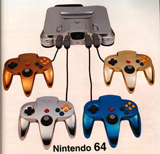
“The strategy was first tried on the Game Boy, and it increased sales by 20-30%. I guess it's about the same with the N64. Compared to last years figures, hardware sales are up about 20%.”

With this in mind, it’s no surprise that GameCube controllers & systems are set to be released in more than one color too.
Will there be Controller Color Recognition within games?
In the early N64 days, it was rumored that several 4-player games would take advantage of the multiple colored controllers by including a feature that would recognize a player’s controller color and represent this in the game. For example, somebody playing with a red controller would have his character in the game highlighted in red. This feature, first rumored to be in Midway’s Wayne Gretzky’s 3D Hockey, never truly materialized. As GameCube controllers will be available in more than one color, this is feature we are definitely hoping for (though it has yet to be rumored or planned). Let’s hope many (or any) GameCube developers end up reading this request…