Round 2...FIGHT! Billy takes the X-Arcade through the paces. Is it the ultimate arcade/fighting setup?
I’ve been searching for the ultimate fighting stick solution for about a
year now, and haven’t been able to find something that was worth it. I love
fighting games in the arcade, but rarely at home due to the fact that I think
fighters are lacking on basic console controllers. So looking at the options at
stores, most available sticks only work on one system, or they’re cheap and
wouldn’t withstand severe playtime. With fighters like Soul Calibur 2, Capcom
Vs. SNK 2, and Tekken 4 on the way, I want to make sure I’m well prepared.
At the Twin Galaxies Video Game Festival, I met up with the people of
X-Gaming who make a home arcade unit called the X-Arcade. After playing Soul
Calibur and Virtua Fighter 4 for a couple minutes I was hooked. Note: I was
provided a beta-version of their GameCube adapter for this review.
The X-Arcade is a hefty unit. It’s over 2 feet long, and weighs around 10
pounds. It looks and feels like a real arcade part, because it is. The sticks
and buttons are sturdy arcade-grade parts, and for the most part act and feel
just like their arcade brethren. The buttons and stick are very comfortable. I
have the unit on my coffee table, and just lean over from the couch and can
comfortably play. Two-player is a bit cramped if you’re both sitting, but if
you are standing (and the X-arcade is on a platform of some sort) it’s more
comfortable.
For GameCube play, you attach the GameCube adapter to the serial cable, and
plug in the controller cables. You do have the option of using only one side if
you desire. The X-Arcade is only programmable when plugged into the PC, but for
console systems, there is a fixed button layout. Here’s how the GameCube
buttons map out:
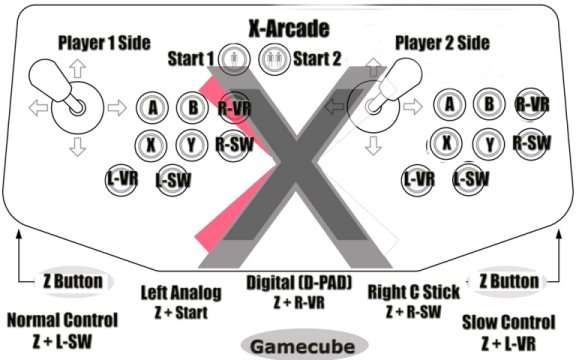
A, B, X, Y and Z are self explanatory, but the shoulder buttons are separated
with the shoulder button press, and the actual digital click (VR/SW buttons).
You can also toggle the stick to the D-pad (Z+R-VR), or even the C-stick (Z+R-SW).
Due to hardware limitations, you cannot make the right stick act as the C-stick.
This is unfortunate, because switching on the fly between the Analog to the
C-stick is too awkward to repeatedly. It can be done if necessary, but with
games like Super Mario Sunshine or Luigi’s Mansion, it’s a pain.
My main gripe is the GameCube button layout. This is the layout I would have
preferred:
Y, X, L
B, A, R
Z Z
For fighting games, I’d like the Z-trigger on the face instead of the side,
so I’d have the option of mapping something to it. With having the Z-trigger
on the side (left or right pinball buttons), it’s rendered worthless. The
GameCube controller already has less buttons than other consoles, so to be the
most efficient, I would toss out the click-actions and drop the Z-button on the
face of the X-Arcade. I prefer having the B and A buttons on the lower 3 as
well, so if I decide to play non-fighting style games with the X-arcade, the
layout would be closer to the GameCube layout.
I’ve tested the X-arcade with all types of games, but I think it mainly
excels with fighting games, with the exception of Super Smash Bros Melee. With
the current configuration, throws are difficult to do since the Z-trigger is the
side pinball button. It makes the game more difficult to play.
Unfortunately, the GameCube doesn’t have that many fighting games available
yet, but I did test it with both Bloody Roar: Primal Fury and Capcom Vs. SNK 2
EO. The X-Arcade performed well, but not entirely as I had hoped. In Bloody Roar
the shoulder buttons are used for strafing right or left. It’s not terrible,
but it’s not as fluid as the GameCube controller, since the game was designed
to be played with the GameCube controller. In the case of Capcom VS SNK 2 EO,
you lose one button to program something to, due to the fact that the Z-trigger
is on the left side of the unit. Either way, with some adjustments I feel that
the buttons are more responsive than the GameCube controller. Bloody Roar is ok,
and Capcom Vs. SNK EO plays really well, but would play even better with a
different button layout.
Arcade-style games like Beach Spikers, NFL Blitz, and NFL Hitz were also fun
and played like they would in the arcade, but adapting your skills, or the games
themselves, to the stick may take some extra time. Since the X-Arcade isn’t
programmable on consoles, it’s up to the games themselves to have complete
button configuration. Fighting games usually have full button configuration, but
many of the other non-fighting games don’t, so it’s really hit and miss when
it comes to other games. Obviously playing games like Super Mario Sunshine is
possible, but whether you really want to try it or not is up to you.
X-Gaming is currently in the process of redesigning the GameCube adapter to
make it more functional, and with a better button layout. If you are seriously
considering getting this peripheral, in a couple weeks this new design should be
available in stores, or directly from X-Gaming. I personally cannot wait.
With other consoles like the Dreamcast, Playstation 2, and the X-Arcade is an
absolute dream. I actually like playing the X-Arcade on my other consoles
outside of GameCube more due to the fact that the button layouts are different,
and there’s more mapping possibilities with Dreamcast, Playstation 2, and
X-Box controllers. All my old DC fighters have new life. Virtua Fighter 4 is now
tolerable to play, even with the horrific pixelization. I don’t have the X-Box
adapter yet, but I cannot wait to play Dead or Alive 3 with the X-Arcade. Not to
mention the countless arcade classics begging to be played with a solid Arcade
setup.
We don’t advocate emulation on Planet GameCube, but the X-Arcade is
basically your MAME (arcade emulation) or ZSNES (Super Nintendo Emulation) wet
dream. As I stated earlier, the X-Arcade is fully programmable when you plug it
in to your PC because it basically acts as a keyboard. All of your emulated
games, as you can imagine, play like an arcade would play them.
All of this comes at a price though. The X-Arcade with GameCube adapter
retails for $169.95, and separate adapters are around $29.95. It is a rather
large price tag, but it’s an investment in a product that has future
expandability. If the buttons or stick breaks, you can get a new part and
replace it. It’s more of a long-term investment in hardware, than just a
controller purchase. Personally I’m glad I have one, because I know I’ll
never need a fighting game/or arcade setup.
Even though it’s rather spendy, if you’re serious about your hardware,
the X-Arcade is a sweet setup. I’ve seen other similar devices designed just
for the PC that were more expensive. For GameCube-only owners, I’d wait for
the re-design of the adapter. The current layout works all right, but it could
work better and more efficiently. If you own multiple consoles, and you’re
into fighting games, or emulation, it’s a no brainer. X-Arcade truly brings
the arcade experience to your console.
I've just received the new design of the GameCube adapter with a much
improved button layout. Here's how the new version looks:
After playing for a couple hours with Mortal Kombat: Deadly Alliance,
Ikaruga, and Capcom Vs. SNK EO, I'm absolutely thrilled with the redesign.
This controller works flawlessly with the GameCube. Especially for a title
like MK:DA, in comparison to using the GameCube's puny D-pad, you have a fully
functional arcade stick. It's a fighters dream.
The only thing lacking
from making this unit perfect is the fact that it's not programmable. Even
without the programmability, The X-arcade is the only way to play fighters and
arcade-style games on the GameCube, all other consoles, and your PC. If
you've got the cash, the X-Arcade cannot be beat.
