Alright. We're going to try to educate you one more time on this Lucariofan99.
I've posted a gif in this post. I want you to then hit the quote button for this post. When you do that, you will see the code that allows this gif to work:
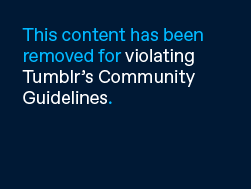
In the code, you should see the gif link of http:whatever in between two words that are both img in square brackets. If you delete my gif link of http:whatever and put in your link between those two img words without deleting or wrecking any of the brackets around them and then hit post, your gif should show up.
Please try it now.