I used the edge of a credit card to draw straight lines on the screens of two DS Systems. It was a bit easier to line up on the DS lite because of its straighter hinge. (the spacing of the lines is irrelevant)
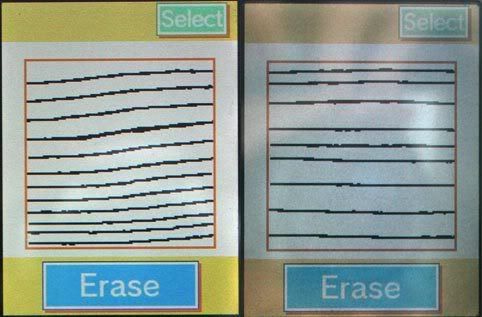
The image on the left is my DS lite. The lines have 13 pixels of curvature in some places. My original DS has only about 2 pixels worth of vertical deviance. I also made lines going the other direction, but there were no problems with either screen.
It is hard to hit smaller touch targets with the Lite. Does anyone else have this problem?
I may trade in my DS because of this (and use the recently cracked hinge as an excuse, if I have to)