It's time for Nintendo to modernize the Wii U operating system.
In the Wii U, Nintendo has delivered a high-definition gaming powerhouse. In many ways, however the operating system of the system feels extremely dated. Here are five ways that Nintendo could improve the Wii U System Menu.
Remove Wii Mode
Not a day goes by when you don't read on Twitter how Nintendo should sell original Wii titles on the Wii U eShop. When GameStop can get away with selling Xenoblade Chronicles for $90, one begins to think that Nintendo could make a few bucks by putting the game on sale via their online shop, but there are a few problems with this approach. For one, the Wii U cannot run Wii titles without entering an emulated Wii homescreen. There isn't currently any way for a Wii title to be downloaded and installed into the Wii U system menu, nor is there any way for the original Wii system menu to support installed retail titles. The solution? Simply remove Wii Mode all together.
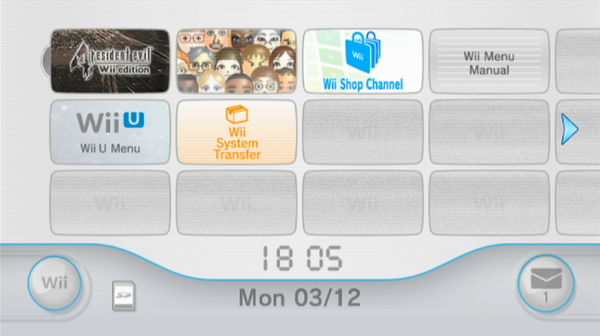
Wii Mode is a relic, and should be treated as such.
Before Nintendo added the SD Card menu to the Wii System Menu, it was common place to have to copy a game from the SD Card to the Wii System Memory in order to play it. You might remember that the SD Card menu on the Wii did NOT run games from the SD Card, it merely automated the process of copying the game from the card to the system memory and launching it immediately. Removing Wii Mode from the Wii U System Menu could work the same way. The feature could launch Wii Menu seamlessly in the background without the user even being aware of it and then automatically booting the game being selected. It would be a patchy workaround, but it might work within the current infrastructure of the operating system without drastic overhaul or the need to port Wii titles to run natively on Wii U.
This would allow Wii titles, including Wii Virtual Console and Wii Retail titles, to be launched directly from the Wii U System Menu. And once this problem is solved, games could theoretically be purchased from the Wii U eShop. It's not a perfect solution, but it might be good enough.
Fast Game Switching
One thing that has always really bothered me is how the 3DS System Menu is substantially more advanced than the Wii U System Menu, despite the 3DS being an older piece of hardware. One specific advantage that the 3DS affords is the ability to return to the home screen and select a new game without quitting the game you're already in. This wouldn't be a big deal on Wii U if it didn't take 30 seconds to quit a game and return to the home menu, but since it does, the ability to quickly launch a new game would be a welcome addition.
Consolidate Friends List and Miiverse
The Wii U interface for adding and communicating with friends feels like it was developed by two different teams who were handed two different sets of development guidelines. The Friends List app tells you what your friends are playing and allows you to add friends much in the same fashion as the 3DS. Miiverse, on the other hands, allows you to send friend requests to other Wii U owners, and send messages to your friends. There's quite simply no need for two separate apps. It is unnecessarily complicated, so they should be consolidated. A single app should be used for sending friend requests, deleting existing friends, seeing what they are playing, inviting them to your games, and sending messages. That app should be Miiverse, but it would need to be significantly overhauled to support all of the features of the Friends List app.
Messaging System
The Miiverse app supports, for the first time, a system-level way of sending messages to other Wii U owners, but the interface is not well designed. For one, there is very little notification when a new message is received. The Miiverse icon vibrates slightly on screen, but there is no pop-up to indicate a new message is received. A simple on-screen notification saying that a new Miiverse message has been received would solve this problem, and probably encourage more people to use that feature.
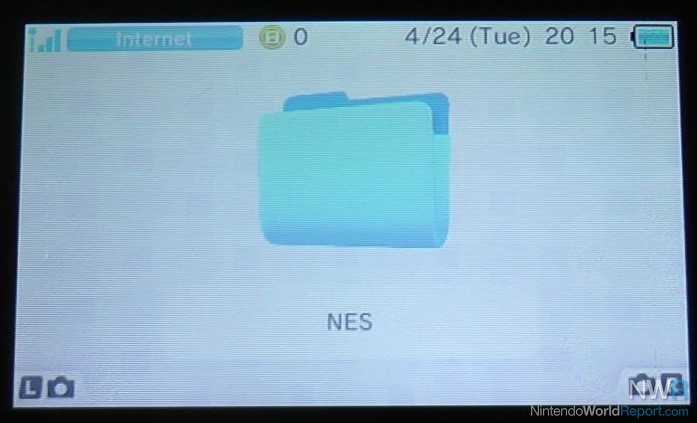
It's time to file away all of your Virtual Console games!
Folders
It seems a given that, at some point, we will get folder support on the Wii U home screen in the same way we got it on 3DS. The folders on 3DS, however, are limited in that they can only be labeled with a single letter. Hopefully, when folders are implemented on Wii U, a bit more care will be taken to ensure they are user friendly and useful. The ability to automatically group all Virtual Console titles into a folder, or even all Virtual Console titles from a specific platform, would be much appreciated.
I'd love a little NES icon to decorate a folder containing all of my NES Virtual Console titles. In addition, a quick preview of what is contained in each folder should be a given, especially with the high resolution of the Wii U display.
What improvements would you like to see on the Wii U System Menu?




