Post by: LuWoo75 on November 17, 2006, 02:04:14 PM
Post by: Strell on November 17, 2006, 02:28:22 PM
Logitech makes some called GameLinks or something to that effect. They seemed to be designed for the Xbox but should work generically.
The other option is to get the usb->ethernet adapter that, inevitably, will probably only be offered online through Nintendo.com or something equally disappointing. I don't get why they can't just ship these out in low quantities and monitor it from there.
Post by: Crimm on November 17, 2006, 02:44:44 PM
The only problem I see is with the WiiConnect24. The dongle only works while your computer is on, so the connection will only exist while the computer is on. The "download content while you sleep" option would only be viable while your computer is on.
However, Nintendo stated that there is a Wii LAN Adapter coming out, so you may chose to wait for that. I don't think it made launch, but it is sure to be cheaper then the Wi-Fi USB Connector.
Post by: LuWoo75 on November 18, 2006, 04:19:12 AM
Post by: Edfishy on November 18, 2006, 04:31:10 AM
Post by: MarioAllStar on November 18, 2006, 04:38:29 AM
Post by: Kairon on November 18, 2006, 06:33:06 AM
~Carmine M. Red
Kairon@aol.com
Post by: z64dan on November 18, 2006, 08:45:10 AM
I went to Best Buy Today (SATURDAY)
they had the wi-fi USB Wii thing for $40
Post by: The Omen on November 18, 2006, 09:08:37 AM
Am I understanding this correctly?
Post by: Ghisy on November 18, 2006, 09:46:14 AM
I've tried numerous times to make it work but no luck.
So it's basically there in my room, in its box and I wasted 40 euros on it (about 45 bucks). And I never got to play my DS games online!
Post by: Kairon on November 18, 2006, 09:54:57 AM
The Wii ports will probably be blocked as well. GOD I need a friend who has DSL...
~Carmine M. Red
Kairon@aol.com
Post by: AnyoneEB on November 18, 2006, 09:55:01 AM
Post by: The Omen on November 18, 2006, 10:42:24 AM
Quote
Originally posted by: AnyoneEB
The Omen: That's what the router does. The router has a WAN port (your broadband plugs in here), LAN port(s) (your desktop plugs into one of these), and acts as a wireless access point (connects to your Wii/other wireless devices).
I do that, but it doesn't connect to the internet. What am I doing wrong?
Post by: MLS_man_64 on November 18, 2006, 12:59:24 PM
Worst eaze of use product ever.
I hope this info helps you, post back if you are still having trouble.
Post by: The Omen on November 19, 2006, 02:30:03 AM
Quote
Originally posted by: MLS_man_64
Omen, just spent 8 hours today trying to figure this problem out, download the Linksys Eazy Link Advisor from their website. It will run its program like normal and fail, then unplug everything exactly as it says and fail, then do the even more exact instructions thereafter and you can get it to finally work.
Worst eaze of use product ever.
I hope this info helps you, post back if you are still having trouble.
Thanks, That did the trick. Man, what a pain in the ass. Now even more of a pain is being Wii-less.
Post by: MLS_man_64 on November 19, 2006, 10:42:08 AM
But seriously, this whole ordeal was inexcusable on Linksys's side.
At minimum wage, I would have made $40 for the work I put into this thing. It cost $55, the thing essentially cost me $95 dollars of life
Post by: ShreddersDojo on November 19, 2006, 03:51:57 PM
LinkySys WRTG54 Version 5 Router. One USB wireless signal receiver. One DI604 Dlink Router...
I have a direct line from the street running into the DI604 Router. Then a ethernet cord is pumped from that, to the Lynksys. I have the LynkSys USB thingy hooked up to the Wi, and for the life of me I can't get it to connect.
Any ideas?
Post by: ShreddersDojo on November 20, 2006, 05:36:16 AM
finally got it working!
How secure is it to be entering info for virtual downloads?
Post by: Crimm on November 20, 2006, 07:36:08 AM
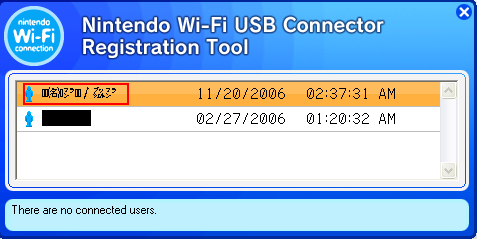
Post by: BiLdItUp1 on November 20, 2006, 07:44:12 AM
Post by: ShreddersDojo on November 20, 2006, 08:00:27 AM